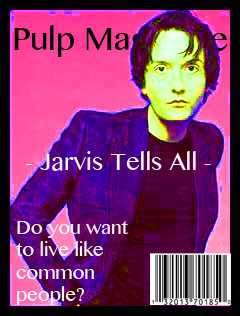

I wanted to try and make a cover that is related to Pulp, so i went for a very bright yet dirty colour scheme, i did this by adjusting the contrast and brightness of the original image which you see on the left. After that I duplicated a layer i created around my image so the masthead would go behind my main image. I finally added a sell line and a main sell line, i just chose basic statements as this is just a test using Photoshop, i then incorporated a barcode in a new layer. I could have improved this by adding more detail and make the main image less blurry and the bakground could have been more clearer, not to mention the size of the barcode and the text but as I've said this is just to get a feel of using Photoshop as me personally i have never touched Photoshop before so this is a completely new experience for me.
You have successfully completed the task, using layers to place the masthead behind the main image and following the set criteria to produce your final image, although it looks as if you have encountered some problems with colour, particularly on Jarvis Cocker's skin tone. However, the skills you have developed here should prove useful when creating your own magazine cover image.
ReplyDelete